Learn how to update your HighMatch account information in the HighMatch app.
- Login to your HighMatch account.
- Select the Account Options tab on the top right-hand side of the screen, then click My Account.

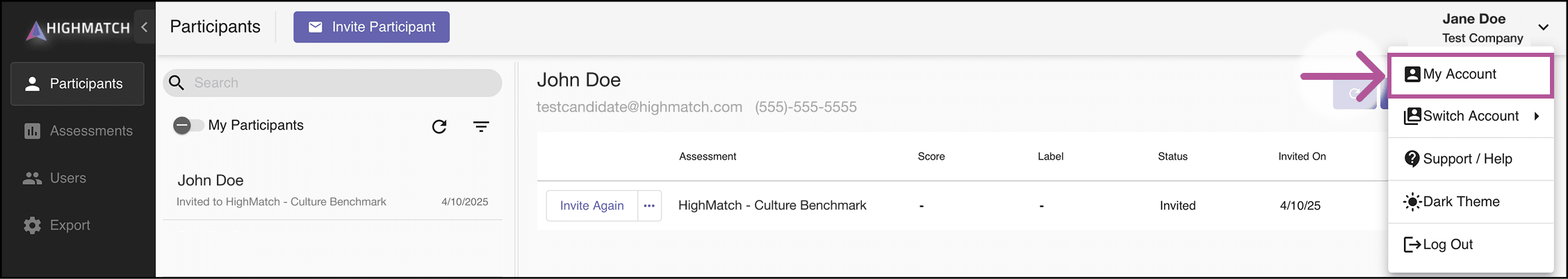
- Make any necessary changes to your account information in the Account Details tab.
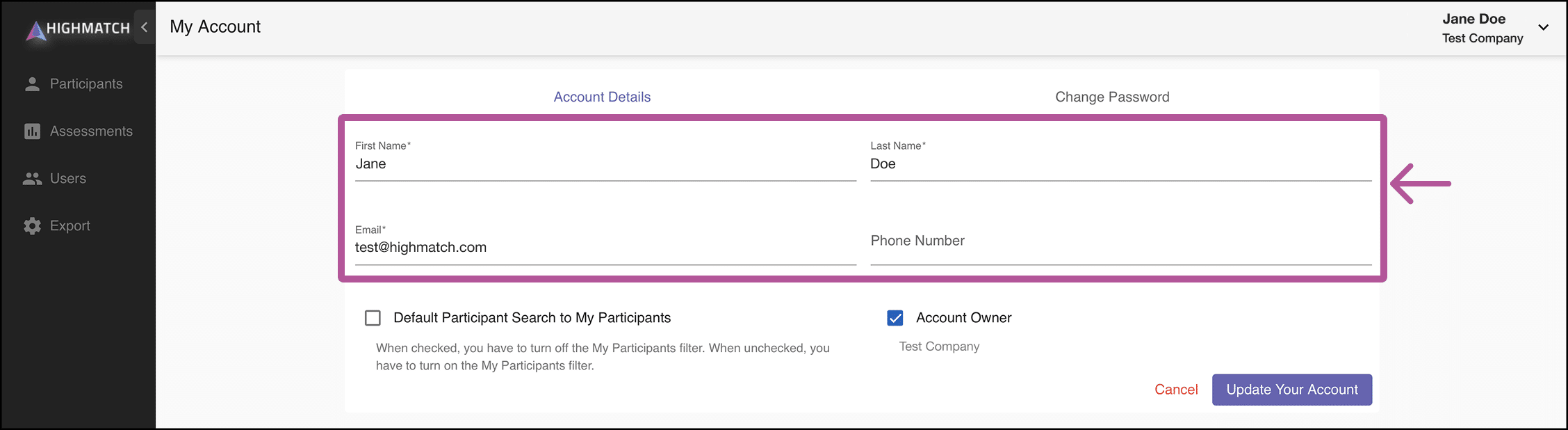
- Click Update Your Account when finished.