Add User
For the security of your account, we ask that you and your team add new users to your account. Please follow the below instructions to add a new user account.
- Login to your HighMatch account
- Navigate to the ‘Users’ tab on the left hand side
- Select the purple ‘Invite New User’ button
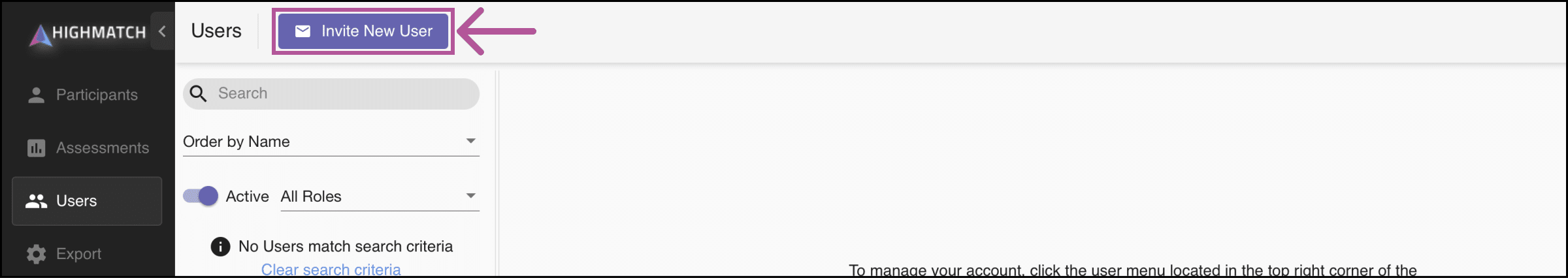
- Add the user’s Name, Email Address, and Phone Number
- Assign Access level
- “Administrator” has access to all features in the account and can also add new users and make changes to the account
- “User” has access to all features. They do not have the ability to add users and make changes to the account
- Save! The user will get an email in their inbox to create their password and access the account
Edit User
- Login to your HighMatch account.
- Navigate to the ‘Users’ tab on the left hand side
- Select the user account you’d like to edit
- Make necessary changes to the user account
- Save
